Scratch Course for ages 8 to 12 (Introduction course for coding)
Course Duration - 4 Months.
Playing video games is fun, but programming is a creative, challenging skill that will let you make your own
video game. The free Scratch programming environment gives everyone an easy way to learn coding skills.
While Scratch is primarily designed for 8 – 12-year-olds, it’s used by people of all ages, including younger
children with their parents and college students learning their first programming language.
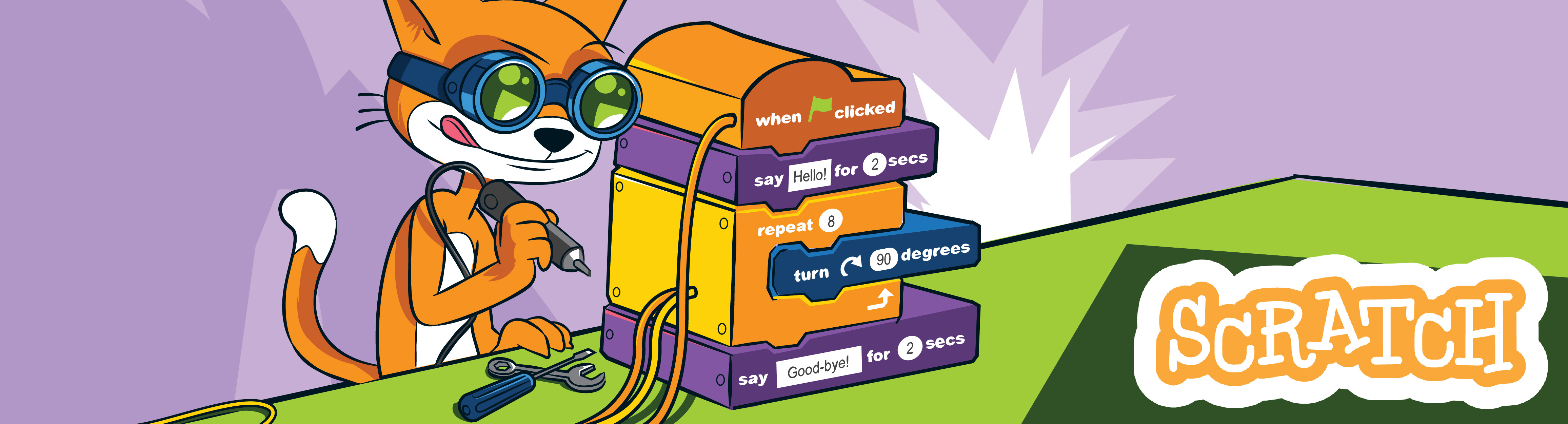
Course Content :
-
1. Welcome to Programming!
⇒ What Are Programs?
⇒ The Basic Coding Concepts -
2. Scratch: The Basics, How to Install Scratch, Saving Your Stuff, Gathering Your Tools, Bugs
-
3. Making It Move, Choosing a Sprite, Creating Movement, Putting It All Together
⇒ Activity 1 - Your First Script
⇒ Activity 2 - Go, Llama, Go! -
4. Making It Fun, Changing Costumes, Choosing a Backdrop, Sound Effects, Making It Move
⇒ Activity - Home Run Hitter -
5. Loops
⇒ Loops in Scratch
⇒ Activity 1 - Taco Time
⇒ Activity 2 - Dance Party
⇒ Activity 3 - Dodge the Stars Loops Off-Screen Exploring More! -
6. Variables
⇒ Variables in Scratch
⇒ Activity 1 - Talk to a Sprite!
⇒ Activity 2 - Riddle Me This!
⇒ Activity 3 - Sneak Past the Shark Variables Off-Screen Exploring More! -
7. Conditions
⇒ Conditions in Scratch
⇒ Activity 1 - What’s the Password?
⇒ Activity 2 - Space Ride
⇒ Activity 3 - Mission: Donuts! Conditions Off-Screen Exploring More! -
8. Data Types and Structures in Scratch
⇒ Activity 1 - Food Truck Fun
⇒ Activity 2 - Ask Wizard Toad
⇒ Activity 3 - Lucky Guess! Data Types and Structures Off-Screen Exploring More! -
9. Event Handling in Scratch
⇒ Activity 1 - The Incredible Size-Changing Starfish
⇒ Activity 2 - Knock, Knock!
⇒ Activity 3 - Flying Ball Thief Event Handling Off-Screen Exploring More! -
10. Game On: Putting It All Together
⇒ Fire - Breathing Wand Quest!
⇒ Getting Creative: Design Your Own Game
